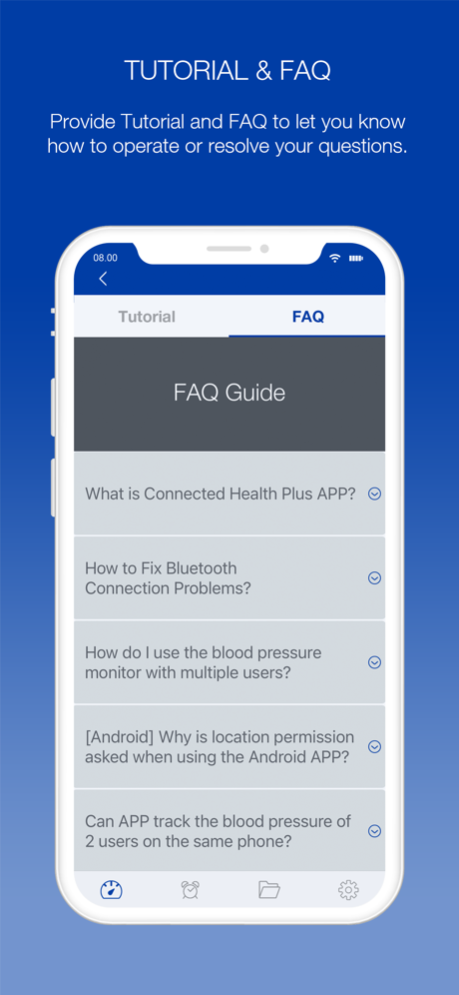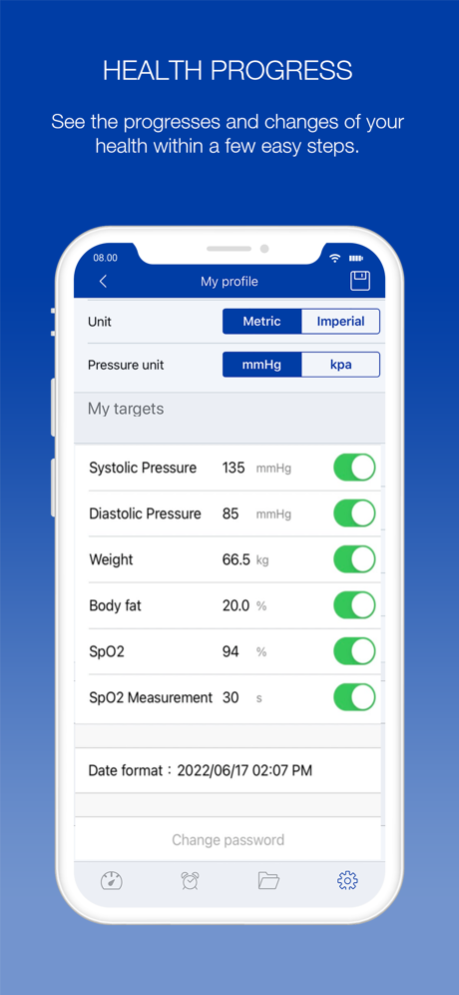Microlife Connected Health+ US 1.33
Free Version
Publisher Description
Microlife Connected Health+ APP is developed by Microlife Corporation.
This APP can connect with Blood Pressure Monitors, Oximeter, Thermometer via BT.
Microlife Connected Health+ is a useful app for managing your personal health.
It’s designed for iPhone not for iPAD.
Applicable Bluetooth Connected Devices:
Microlife BPM, Oximeter, Thermometer,
P.S. Weight scale and PeakFlowMeter only support manual input function.
Transfer your measurement readings from blood pressure monitors, thermometers, body composition scale, and oximeters of Microlife's Bluetooth® product portfolio to Microlife Connected Health+ app and keep track of your readings with ease, anytime, anywhere. Use features like personal targets, reminders and data summary reports, to help you stay on top of your health status and live a healthier lifestyle.
Features:
- Transfer your measurement data from device to smartphone via Bluetooth® for review and backup.
- Review the trends and individual entries of your measurements.
- Comment and note your measurement value with text, photo, or audio recording.
- Customizable personal targets (blood pressure, body weight, oxygen saturation, best value of peakflow)
- Set reminders for your daily health routines
- Supports manual addition of measurement readings - Let you use the App as an electronic health diary
- Supports multiple patient logs in body temperature mode (e.g. family members)
- Export and share your data with your family or doctors (PDF is only supported in Cloud mode).
- Share your data with the Apple® Health app for review.
Microlife – A partner for people. For life.
Feb 18, 2024
Version 1.33
Support iOS 15~17
[Release Note]:
Enhance the Bluetooth connection.
[Operation Notice]:
Remember to synchronize the datetime between device and APP first before the 1st- time measurement.
About Microlife Connected Health+ US
Microlife Connected Health+ US is a free app for iOS published in the Health & Nutrition list of apps, part of Home & Hobby.
The company that develops Microlife Connected Health+ US is Microlife Corp.. The latest version released by its developer is 1.33.
To install Microlife Connected Health+ US on your iOS device, just click the green Continue To App button above to start the installation process. The app is listed on our website since 2024-02-18 and was downloaded 1 times. We have already checked if the download link is safe, however for your own protection we recommend that you scan the downloaded app with your antivirus. Your antivirus may detect the Microlife Connected Health+ US as malware if the download link is broken.
How to install Microlife Connected Health+ US on your iOS device:
- Click on the Continue To App button on our website. This will redirect you to the App Store.
- Once the Microlife Connected Health+ US is shown in the iTunes listing of your iOS device, you can start its download and installation. Tap on the GET button to the right of the app to start downloading it.
- If you are not logged-in the iOS appstore app, you'll be prompted for your your Apple ID and/or password.
- After Microlife Connected Health+ US is downloaded, you'll see an INSTALL button to the right. Tap on it to start the actual installation of the iOS app.
- Once installation is finished you can tap on the OPEN button to start it. Its icon will also be added to your device home screen.